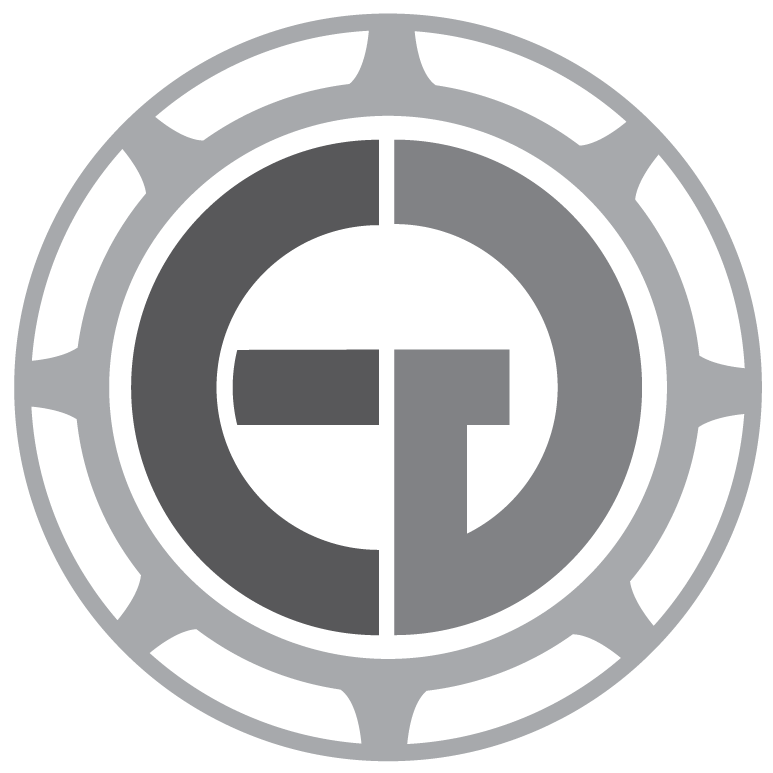To renew your membership dues online, click the Read More link for steps to complete your membership update.
Renewing Current IBEA Membership Plan
- Load the IBEA Website by visiting www.ibea.org in your favorite web browser.
- Login to the website by entering your username and password in the IBEA Member Login box located at the right side of the screen.
- Click the Login button.
- View your profile information listed and make any changes on the Contact Info tab as necessary. Click the Update button located at the bottom of your profile to submit the changes to IBEA. Even if no changes are necessary, please click the Update button to let IBEA know the information is still correct. You will receive a notification across the top of your profile that the changes have been saved.
- Scroll down through your profile to find the tabs of profile information and click on the Subscription tab.
- This screen will show your current subscription.
- If you wish to renew your current subscription, all you have to do is click the Renew Now button on your current membership plan.
NOTE: If ACTE dues were included in your previous membership plan, you will have to select another plan. Please see the second page of this document on how to change to a new membership plan. - If renewing your current membership plan, you will be taken to the payment screen. Click the large orange Pay Now button. You will be transferred to PayPal to complete your transaction.
Changing Current IBEA Membership Plan
If you wish to upgrade your current membership from the one listed or your previous year’s membership included ACTE dues, follow steps 1-6 from above. Then, complete the following steps below:
- Choose one of the memberships from the ones presented under the Your current membership upgrade possibilities by clicking in the circle by the amount.
- Click the Upgrade button at the bottom of the list.
- You will be taken to the payment screen. Click the large orange Pay Now button. You will be transferred to PayPal to complete your transaction.
If you have any problems with renewing or upgrading your dues through the IBEA website, please contact the IBEA Webmaster at
For a PDF version of this document, including screen shots, pdf click here(245 KB) .